一、概要
利用现有的用户模块
适用于会员不是太多的场景
二、具体步骤
1、\Public\console\account\common\diplomat\manage.php,中的 getRoleList 方法里添加 $result[] = ['id' => -2, 'title' => '注册会员']; 这是为了和后台手动添加的角色区分开。
代码片段:
...
private function getRoleList()
{
$result = [];
$roleModel = new RoleModel();
$roleModel -> orderBy('order', 'desc');
$roleModel -> orderBy('id', 'asc');
$roleRsa = $roleModel -> getAll(['id', 'title']);
$result[] = ['id' => 0, 'title' => Jtbc::take('::communal.please-select', 'lng')];
if ($this -> guard -> role -> isSuper)
{
$result[] = ['id' => -1, 'title' => Jtbc::take('::communal.role-super', 'lng')];
$result[] = ['id' => -2, 'title' => '注册会员'];
}
foreach ($roleRsa as $roleRs)
{
$result[] = ['id' => intval($roleRs -> id), 'title' => $roleRs -> title];
}
return $result;
}
...2、\App\Common\Ambassador.php 中添加
use App\Console\Common\Ambassador\Guard;
$this -> guard = new Guard($this -> di); // 这里和后台的公用一套用户系统,通过此实例 guard ,可以获取用户信息,判断是否登录。
代码片段
...
use Jtbc\Diplomatist;
use App\Common\Hook\ForeStageHookLoader;
use App\Console\Common\Ambassador\Guard;
class Ambassador extends Diplomatist
...
...
public function __construct()
{
parent::__construct();
$this -> setParam('assets_path', 'common/assets');
$this -> setParam('root_assets_path', Path::getActualRoute('common/assets'));
$this -> addParam('meta_title', Jtbc::take('global.communal.title', 'lng'));
$this -> setParam('meta_keywords', Jtbc::take('global.communal.keywords', 'lng'));
$this -> setParam('meta_description', Jtbc::take('global.communal.description', 'lng'));
$this -> addParam('stylesheets', ['url' => $this -> getParam('root_assets_path') . '/frame.css']);
$this -> guard = new Guard($this -> di);
$this -> foreStageHookLoader = new ForeStageHookLoader();
$this -> foreStageHookLoader -> load($this -> di -> hook);
$this -> di -> hook -> forestageAfterConstruct -> trigger($this, $this -> middleware);
}
...3、如何应用,这里用一个不太合适的例子,只要登陆的用户 就可以看到未发布的文章。
以文章模块为例 news\common\diplomat\index.php 中 list 方法中添加 if (!$this -> guard -> checkLogin()) $model -> where -> published = 1;
代码片段
...
public function list(Request $req, Response $res)
{
$pagesize = 12;
$page = intval($req -> get('page'));
$category = intval($req -> get('category') ?? -1);
$lang = intval($this -> getParam('lang'));
$model = new TinyModel();
$model -> pageNum = $page;
$model -> pageSize = $pagesize;
if (!$this -> guard -> checkLogin()) $model -> where -> published = 1;
$model -> where -> lang = $lang;
if ($category != -1)
{
...
三、加一个用户中心
1、后台 -> 开发维护 -> 模块管理:创建一个父模块,模块标题为“用户中心”,目录名为 “my”。 如图
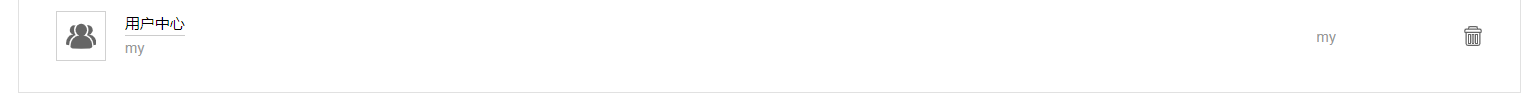
2、然后在新建的模块下添加如下图所示的文件和文件夹。
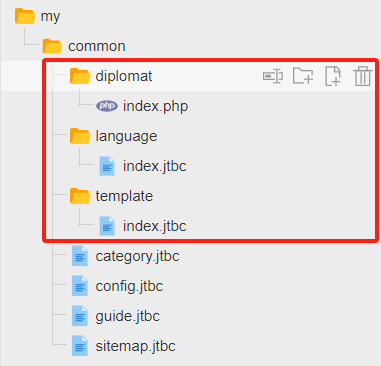
具体代码如下
diplomat\index.php
<?php
namespace Jtbc;
use App\Common\Ambassador;
use App\Common\Widgets\Breadcrumb\BreadcrumbBuilder;
class Diplomat extends Ambassador {
private $breadcrumbBuilder;
public function __start()
{
$this -> addParam('meta_title', Jtbc::take('index.title', 'lng'));
$this -> breadcrumbBuilder = new BreadcrumbBuilder($this -> getParam('genre'));
$this -> setParam('breadcrumb', $this -> breadcrumbBuilder -> build());
}
public function index()
{
return Jtbc::take('index.index');
}
}language\index.jtbc
<?xml version="1.0" encoding="utf-8"?>
<xml mode="jtbc" author="jetiben">
<configure>
<node>item</node>
<field>name,zh-cn</field>
<base>item_list</base>
</configure>
<item_list>
<item>
<name><![CDATA[title]]></name>
<zh-cn><![CDATA[用户中心]]></zh-cn>
</item>
</item_list>
</xml>template\index.jtbc // 具体的用户信息模板,
<?xml version="1.0" encoding="utf-8"?>
<xml mode="jtbc" author="jetiben">
<configure>
<node>item</node>
<field>name,default</field>
<base>item_list</base>
</configure>
<item_list>
<item>
<name><![CDATA[index]]></name>
<default><![CDATA[{$=$take('global.communal.header')}
<navigation>
<box><jtbc-breadcrumb data="{$=$htmlEncode($breadcrumb)}"></jtbc-breadcrumb></box>
</navigation>
<container>
<box>
<main>
<div style="width: 300px; margin: 30px auto; font-size: 16px; padding-top: 50px">
<p>用户名 :{$=$userInfo['username']}</p>
<p style="margin: 15px 0">E-mail :{$=$userInfo['email']}</p>
<p style="margin: 15px 0">手机 :{$=$userInfo['mobile']}</p>
<p>注册日期 :{$=$formatDate($userInfo['time'], 1)}</p>
</div>
</main>
</box>
</container>
{$=$take('global.communal.footer')}]]></default>
</item>
</item_list>
</xml>
3、在\App\My 目录下添加一个拦截器 Gateway.php // 这是一个中间件,这里用来拦截 my 模块下的请求,只用登录才可以放行,否则显示 403,也可以处理为跳转登录,这里为了简洁显示 403。
<?php
namespace App\My;
class Gateway
{
public static function handle(callable $handler, $diplomat)
{
$result = function() use ($handler, $diplomat)
{
$code = 0;
$passed = false;
$guard = $diplomat -> guard;
var_dump($diplomat -> getParam('genre'));
if ($guard -> checkLogin() || $diplomat -> getParam('genre') != 'my')
{
$passed = true;
}
if ($passed == false)
{
$diplomat -> di -> response -> setStatusCode(403);
return null;
}
else
{
return call_user_func($handler);
}
};
return $result;
}
}4、在 App\Common\Ambassador.php 中添加 中间件 Gateway.php
use App\My\Gateway;
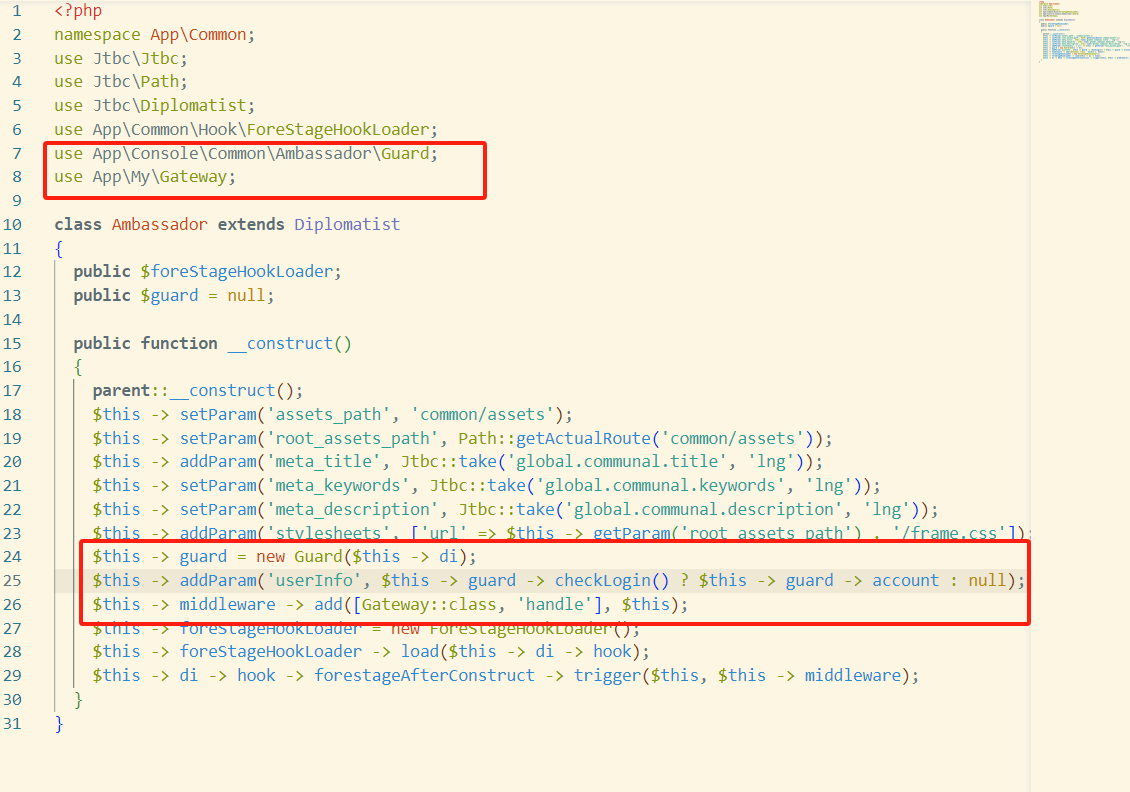
至此就结束了,前台访问 http://xxx.com/my/, 如果没有登录会显示 403,登录后会显示登录的用户信息。注意这里没有提供具体的登录页面,是和后台登录共用的,也没有注册。
四、总结
相当的简陋,但是重点不在具体的细节,而是一个实现的思路,希望对你能有所帮助。
来源:http://blog.dafengge.net/blog/detail-2.html